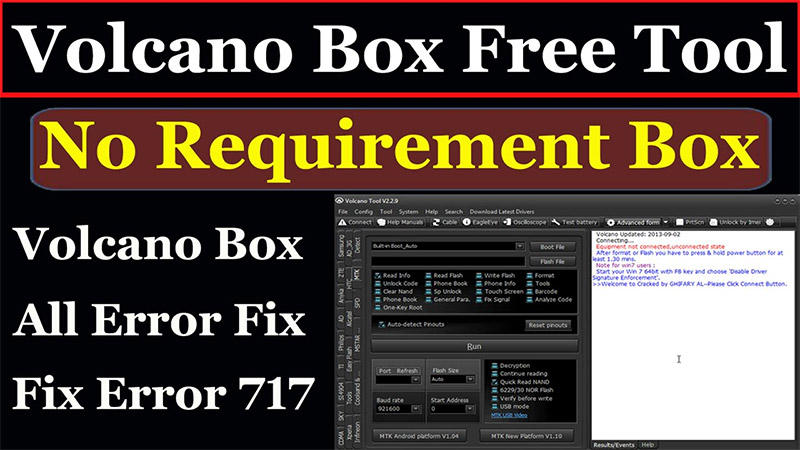Last Updated on July 27, 2023
Welcome to our comprehensive guide on how to use a Volcano Box! In this article, we will explore the various components, features, and functions of this powerful tool, as well as provide step-by-step instructions on setting it up. Whether you’re a professional technician or a tech-savvy individual, the Volcano Box can greatly enhance your mobile device maintenance and repair capabilities.
Throughout this guide, we will delve into the intricacies of using the Volcano Box for software flashing, unlocking, repairing, and servicing mobile devices. We will also address common troubleshooting issues and provide valuable tips and tricks to maximize its performance.
However, before we dive into the nitty-gritty details, let’s start by understanding what exactly a Volcano Box is and its purpose in the realm of mobile device maintenance and repair.
Understanding the components of a Volcano Box
When it comes to using a Volcano Box, it is important to have a clear understanding of its components. Here are the key components that make up a Volcano Box:
- Main Box: This is the main unit of the Volcano Box, which houses the circuitry and controls.
- Power Supply: The power supply is used to provide the necessary power to the Volcano Box.
- Cables: The Volcano Box comes with a variety of cables that are used to connect the box to different mobile devices.
- Adapters: Adapters are used to connect the Volcano Box to specific mobile device models.
- Software: The Volcano Box requires software to function properly. This software can be downloaded and installed on a computer.
By understanding the components of a Volcano Box, users can effectively set up and utilize this powerful tool for mobile device maintenance and repair.
Step-by-step guide on setting up the Volcano Box
Setting up the Volcano Box may seem like a daunting task, but with the right instructions, it can be a breeze. Follow these step-by-step guidelines to ensure a smooth setup process.
Step 1: Start by unpacking the Volcano Box and its components. You should have the main box, a USB cable, and a set of adapters.
Step 2: Connect the USB cable to the Volcano Box and then plug the other end into your computer’s USB port. Make sure the connection is secure.
Step 3: Install the necessary drivers for the Volcano Box. These drivers can usually be found on the manufacturer’s website or included in the box. Follow the on-screen instructions to complete the installation.
Step 4: Once the drivers are installed, open the Volcano Box software on your computer. You should see a user interface with various options and settings.
Step 5: Connect the Volcano Box to your mobile device using the appropriate adapter. Make sure the connection is secure.
Step 6: Power on your mobile device and wait for the Volcano Box software to detect it. Once detected, you can begin using the various features and functions of the Volcano Box to perform software flashing and unlocking.
By following these simple steps, you can set up your Volcano Box and start using it for mobile device maintenance and repair.
Exploring the various features and functions of the Volcano Box
Now that you have set up your Volcano Box, it’s time to delve into its numerous features and functions. This powerful tool offers a wide range of capabilities that can greatly enhance your mobile device maintenance and repair tasks.
One of the key features of the Volcano Box is its ability to flash software onto mobile devices. This means that you can update or change the operating system of a device, which can be particularly useful when dealing with software-related issues. Additionally, the Volcano Box allows for unlocking mobile devices, enabling you to use them with different carriers or networks.
Another important function of the Volcano Box is its ability to repair and service mobile devices. It can diagnose and fix various hardware issues, such as faulty charging ports or malfunctioning buttons. With the Volcano Box, you can save both time and money by performing these repairs yourself, instead of relying on expensive professional services.
Furthermore, the Volcano Box offers a range of additional features, such as reading and writing IMEI numbers, formatting memory cards, and even extracting data from locked devices. These features make the Volcano Box a versatile tool that can handle a wide variety of mobile device maintenance and repair tasks.
Overall, the Volcano Box is a comprehensive and powerful tool that can greatly simplify and enhance your mobile device maintenance and repair tasks. By exploring its various features and functions, you can unlock its full potential and become more efficient in your work.
Troubleshooting common issues with the Volcano Box
While the Volcano Box is a powerful tool for mobile device maintenance and repair, it is not without its challenges. Here are some common issues that users may encounter and how to troubleshoot them:
-
Connection problems:
- Ensure that the Volcano Box is properly connected to the computer via USB.
- Check that the drivers for the Volcano Box are installed correctly.
- Try using a different USB port or cable to rule out any hardware issues.
-
Software errors:
- If the Volcano Box software crashes or freezes, try restarting the computer and relaunching the software.
- Make sure that you are using the latest version of the Volcano Box software, as updates often include bug fixes.
- If the issue persists, contact the Volcano Box support team for further assistance.
-
Device compatibility:
- Check that the mobile device you are trying to work on is supported by the Volcano Box.
- Verify that the firmware or software you are using is compatible with the device.
- If the device is not recognized by the Volcano Box, try connecting it to a different computer to rule out any hardware issues.
By following these troubleshooting steps, you can overcome common issues and make the most of your Volcano Box for mobile device maintenance and repair.
Tips and tricks for maximizing the performance of the Volcano Box
Once you have set up your Volcano Box and familiarized yourself with its features and functions, there are several tips and tricks you can use to maximize its performance. These tips will help you get the most out of your Volcano Box and ensure smooth and efficient mobile device maintenance and repair.
- Stay updated: Regularly check for software updates for your Volcano Box. These updates often include bug fixes, performance improvements, and new features that can enhance your experience.
- Backup your data: Before performing any operations using the Volcano Box, it is important to backup all the data on the mobile device. This will ensure that you don’t lose any important information during the repair or servicing process.
- Read the user manual: Take the time to thoroughly read the user manual that comes with the Volcano Box. This will give you a better understanding of its capabilities and how to use it effectively.
- Experiment with different settings: The Volcano Box offers a range of settings and options. Don’t be afraid to experiment with different settings to find the ones that work best for your specific needs.
- Join online communities: There are many online communities and forums dedicated to Volcano Box users. Joining these communities can provide you with valuable tips, tricks, and troubleshooting advice from experienced users.
- Practice on old devices: If you are new to using the Volcano Box, it is a good idea to practice on old or unused devices before working on customer devices. This will help you gain confidence and avoid any potential mistakes.
By following these tips and tricks, you can ensure that you are getting the most out of your Volcano Box and providing top-notch mobile device maintenance and repair services.
How to use the Volcano Box for software flashing and unlocking
The Volcano Box is a powerful tool that can be used for various purposes, including software flashing and unlocking mobile devices. Software flashing refers to the process of installing or updating the operating system on a mobile device, while unlocking involves removing the network restrictions on a device, allowing it to be used with any carrier.
To use the Volcano Box for software flashing, you will first need to connect the device to the box using the appropriate cables. Once connected, you can select the desired firmware or operating system version and initiate the flashing process. It is important to follow the instructions carefully and ensure that the device is properly connected throughout the process.
Unlocking a device with the Volcano Box is also a straightforward process. Simply connect the device to the box, select the unlocking option, and follow the on-screen instructions. The box will generate the necessary unlock code, which can then be entered into the device to remove the network restrictions.
It is worth noting that software flashing and unlocking can have risks, and it is important to backup any important data before proceeding. Additionally, it is recommended to only use the Volcano Box for these purposes if you have the necessary knowledge and experience, as improper use can result in damage to the device.
Using the Volcano Box for repairing and servicing mobile devices
The Volcano Box is not only a powerful tool for software flashing and unlocking, but it is also an invaluable resource for repairing and servicing mobile devices. With its wide range of features and functions, the Volcano Box can help technicians diagnose and fix various hardware issues.
One of the key features of the Volcano Box is its ability to detect and repair dead phones. This is particularly useful when a mobile device fails to power on or respond to any commands. The Volcano Box can identify the underlying issue and provide solutions to revive the device.
In addition, the Volcano Box can also be used to repair and replace faulty components such as LCD screens, touchscreens, and charging ports. By connecting the device to the Volcano Box, technicians can easily diagnose the problem and perform the necessary repairs.
Furthermore, the Volcano Box offers advanced features for servicing mobile devices, such as IMEI repair and network unlocking. These functions allow technicians to fix issues related to network connectivity and ensure that the device is fully functional.
Overall, the Volcano Box is a comprehensive tool for repairing and servicing mobile devices. Its versatility and user-friendly interface make it an essential asset for any technician in the mobile device industry.
Safety precautions and best practices when using the Volcano Box
When using the Volcano Box for mobile device maintenance and repair, it is important to prioritize safety and follow best practices. This will not only ensure the longevity of the device but also protect the user from any potential harm.
1. Proper handling and storage: The Volcano Box should be handled with care and stored in a safe place when not in use. Avoid dropping or mishandling the box, as it can cause damage to the device or even result in injury.
2. Use in a well-ventilated area: The Volcano Box generates heat during operation, so it is essential to use it in a well-ventilated area to prevent overheating. Avoid using the box in confined spaces or near flammable materials.
3. Follow manufacturer’s instructions: It is crucial to read and understand the manufacturer’s instructions before using the Volcano Box. This will ensure that you are using the device correctly and safely.
4. Use appropriate safety equipment: When using the Volcano Box, it is recommended to wear safety goggles and gloves to protect your eyes and hands from any potential hazards.
5. Keep children and pets away: To prevent accidents, it is important to keep children and pets away from the area where the Volcano Box is being used. This will minimize the risk of injury or damage to the device.
By following these safety precautions and best practices, users can confidently utilize the Volcano Box for mobile device maintenance and repair, ensuring both their safety and the optimal performance of the device.
Unlocking the Potential: The Power of the Volcano Box
After delving into the intricacies of the Volcano Box, it becomes abundantly clear that this device is a game-changer in the world of mobile device maintenance and repair. With its versatile features and functions, the Volcano Box offers a myriad of benefits that can revolutionize the way we approach mobile device servicing.
One of the key advantages of the Volcano Box is its ability to unlock the full potential of mobile devices through software flashing and unlocking. This feature allows users to bypass restrictions and limitations imposed by manufacturers, opening up a world of possibilities for customization and optimization.
Furthermore, the Volcano Box proves to be an invaluable tool for repairing and servicing mobile devices. Its comprehensive range of functions enables technicians to diagnose and fix a wide array of issues, from software glitches to hardware malfunctions.
When using the Volcano Box, it is crucial to adhere to safety precautions and best practices to ensure a smooth and secure experience. By following these guidelines, users can maximize the performance of the Volcano Box and minimize the risk of damage or data loss.
In conclusion, the Volcano Box is a true powerhouse in the realm of mobile device maintenance and repair. Its versatility, functionality, and safety features make it an indispensable tool for both professionals and enthusiasts alike. Unlock the potential of your mobile devices with the Volcano Box and experience a whole new level of performance and customization.
Learn how to use a Volcano Box for mobile device maintenance and repair with this comprehensive guide.
About The Author

Zeph Grant is a music fanatic. He loves all types of genres and can often be found discussing the latest album releases with friends. Zeph is also a hardcore content creator, always working on new projects in his spare time. He's an amateur food nerd, and loves knowing all sorts of random facts about food. When it comes to coffee, he's something of an expert - he knows all the best places to get a good cup of joe in town.