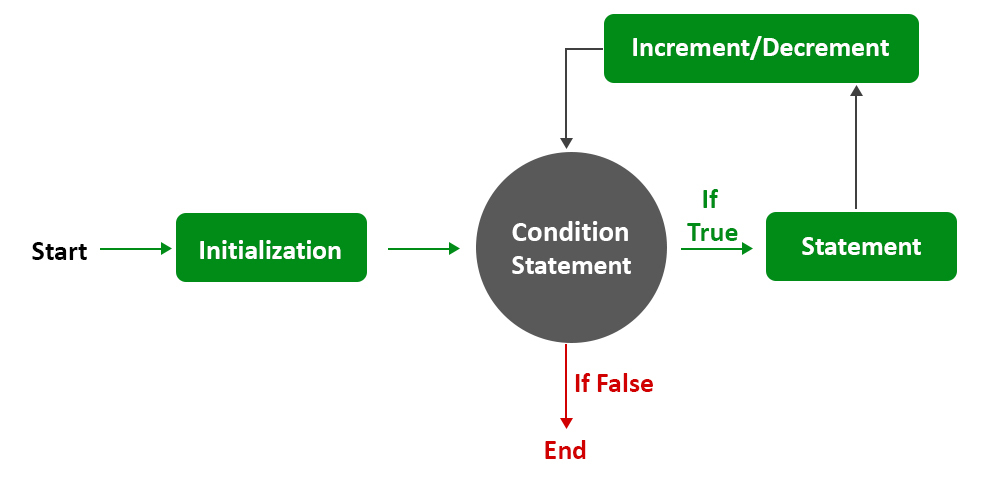Last Updated on July 27, 2023
Welcome to our article on how to create multiple variables in a loop in Python. Loops are an essential concept in programming, allowing us to repeat a set of instructions multiple times. In this article, we will explore how to create a loop to iterate through a range of values and declare and initialize multiple variables within the loop. We will also learn how to assign different values to each variable in each iteration and utilize these variables for various operations. By the end of this article, you will understand the flexibility and efficiency of using multiple variables in a loop and be able to apply this technique to your own projects. So let’s dive in!
Understanding loops in Python
Loops are an essential concept in programming, allowing us to repeat a block of code multiple times. In Python, there are two types of loops: for and while. In this article, we will focus on the for loop.
- A for loop is used to iterate over a sequence of values, such as a list or a range of numbers.
- It allows us to perform a set of operations for each value in the sequence.
- The loop continues until all the values in the sequence have been processed.
Creating a loop to iterate through a range of values
- We can use the range() function to generate a sequence of numbers.
- The range() function takes three arguments: start, stop, and step.
- The loop will iterate from the start value (inclusive) to the stop value (exclusive), incrementing by the step value.
Creating a loop to iterate through a range of values
In Python, loops are used to repeatedly execute a block of code. One common use case for loops is to iterate through a range of values. This can be achieved using the range() function, which generates a sequence of numbers.
To create a loop that iterates through a range of values, you can use the for loop. The for loop allows you to specify a variable that will take on each value in the range, one at a time.
For example, if you want to iterate through the numbers 1 to 5, you can use the following code:
for i in range(1, 6):
print(i)
This code will output the numbers 1, 2, 3, 4, and 5, each on a new line. The variable i takes on each value in the range, starting from 1 and ending at 5.
By creating a loop to iterate through a range of values, you can perform repetitive tasks more efficiently and with less code.
Declaring and initializing multiple variables within the loop
When working with loops in Python, it is often necessary to declare and initialize multiple variables within the loop. This allows us to store and manipulate different values for each iteration of the loop.
To declare and initialize multiple variables within a loop, we can use the assignment operator (=) to assign values to each variable. For example:
for i in range(5):
a = i
b = i * 2
c = i ** 2
print(a, b, c)
In this example, we declare and initialize three variables (a, b, and c) within the loop. In each iteration, the values of these variables are updated based on the current value of the loop variable (i). We then print the values of these variables to observe the changes.
By declaring and initializing multiple variables within a loop, we can perform complex calculations and operations that require different values for each iteration. This technique adds flexibility and efficiency to our code, allowing us to solve a wide range of problems.
4. Declaring and initializing multiple variables within the loop
When working with loops in Python, it is often necessary to declare and initialize multiple variables within the loop. This allows us to store and manipulate different values for each iteration of the loop. Here are some ways to declare and initialize multiple variables within a loop:
- Declare and initialize multiple variables on the same line:
var1, var2, var3 = value1, value2, value3var1 = value1
var2 = value2
var3 = value3for i in range(3):
vars[i] = values[i]By declaring and initializing multiple variables within the loop, we can easily keep track of different values and perform operations on them. This can be particularly useful when working with large datasets or complex calculations.
6. Utilizing the variables within the loop for various operations
Once you have declared and initialized multiple variables within a loop, you can utilize them for various operations. Here are some ways you can make use of these variables:
- Perform calculations: You can use the variables to perform mathematical calculations within the loop. For example, you can add, subtract, multiply, or divide the values of the variables.
- Update other variables: You can update the values of other variables based on the values of the variables within the loop. This can be useful when you need to keep track of multiple values simultaneously.
- Compare values: You can compare the values of the variables to make decisions or perform conditional operations within the loop. For example, you can use if statements to check if the values meet certain conditions.
- Access elements in a list or array: If you are iterating through a list or array, you can use the variables as indices to access specific elements. This allows you to perform operations on individual elements within the loop.
- Print or display values: You can print or display the values of the variables to see the results of your operations. This can be helpful for debugging or understanding the behavior of your code.
By utilizing the variables within the loop, you can perform a wide range of operations and manipulate data effectively. This flexibility allows you to solve complex problems and automate repetitive tasks efficiently.
Demonstrating the flexibility and efficiency of using multiple variables in a loop
One of the key advantages of using multiple variables in a loop is the flexibility it provides. By declaring and initializing multiple variables within the loop, you can easily perform different operations on each variable in each iteration. This allows you to manipulate and process data in a more efficient and concise manner.
For example, let’s say you have a list of numbers and you want to calculate the square and cube of each number. Instead of writing separate loops for each operation, you can use multiple variables within a single loop to achieve the desired result. This not only saves you time and effort but also makes your code more readable and maintainable.
Furthermore, using multiple variables in a loop can also improve the efficiency of your code. By performing multiple operations within a single loop, you can avoid unnecessary iterations and reduce the overall execution time of your program.
In conclusion, utilizing multiple variables in a loop offers a flexible and efficient approach to data manipulation and processing. It allows you to perform different operations on each variable in each iteration, resulting in more concise and optimized code.
Exploring potential use cases and benefits of this technique
Using multiple variables in a loop can be incredibly useful in a variety of situations. One common use case is when you need to perform calculations or operations on multiple sets of data simultaneously. For example, if you have two lists of numbers and you want to find the sum of each corresponding pair, you can use a loop with two variables to iterate through both lists at the same time.
Another benefit of using multiple variables in a loop is that it allows for more efficient and concise code. Instead of writing separate loops for each variable, you can combine them into a single loop, reducing the amount of code you need to write and improving readability.
This technique can also be helpful when working with complex data structures. For instance, if you have a list of dictionaries and you want to access specific values from each dictionary, you can use multiple variables in a loop to easily extract the desired information.
In summary, using multiple variables in a loop can greatly enhance the flexibility and efficiency of your code. It allows you to perform operations on multiple sets of data simultaneously, reduces the amount of code you need to write, and simplifies working with complex data structures.
Tips and Best Practices for Creating and Managing Multiple Variables in a Loop
When working with loops in Python, it is common to encounter situations where you need to create and manage multiple variables within the loop. This can be a powerful technique that allows you to perform complex operations and calculations efficiently. However, it is important to follow some best practices to ensure that your code is readable, maintainable, and error-free.
1. Choose meaningful variable names
When declaring multiple variables in a loop, it is crucial to choose descriptive and meaningful names for each variable. This will make your code more understandable and easier to debug. Avoid using generic names like “var1” or “temp” and instead opt for names that accurately reflect the purpose of each variable.
2. Initialize variables before the loop
Before entering the loop, make sure to initialize all the variables that will be used within the loop. This will prevent any unexpected behavior or errors caused by uninitialized variables. It is also a good practice to assign default values to the variables, even if you plan to change them within the loop.
By following these tips and best practices, you can effectively create and manage multiple variables in a loop in Python. This technique can greatly enhance the flexibility and efficiency of your code, allowing you to tackle complex problems with ease.
Wrapping it up
In this article, we have explored the concept of creating multiple variables in a loop in Python. We started by understanding the basics of loops and how they work in Python. Then, we delved into the process of declaring and initializing multiple variables within a loop.
By assigning different values to each variable in each iteration, we can perform various operations within the loop. This technique offers flexibility and efficiency, allowing us to manipulate multiple variables simultaneously.
Throughout the article, we have discussed the potential use cases and benefits of using multiple variables in a loop. From data analysis to mathematical calculations, this technique can greatly simplify complex tasks.
To ensure smooth execution, we have also provided some tips and best practices for creating and managing multiple variables in a loop. Following these guidelines will help you avoid common pitfalls and optimize your code.
In conclusion, the ability to create and utilize multiple variables in a loop is a powerful tool in Python programming. It allows for efficient and concise code, making complex tasks more manageable. By mastering this technique, you can enhance your programming skills and tackle a wide range of problems with ease.
Learn how to create multiple variables in a loop in Python. Increase efficiency and flexibility in your coding.
About The Author

Zeph Grant is a music fanatic. He loves all types of genres and can often be found discussing the latest album releases with friends. Zeph is also a hardcore content creator, always working on new projects in his spare time. He's an amateur food nerd, and loves knowing all sorts of random facts about food. When it comes to coffee, he's something of an expert - he knows all the best places to get a good cup of joe in town.