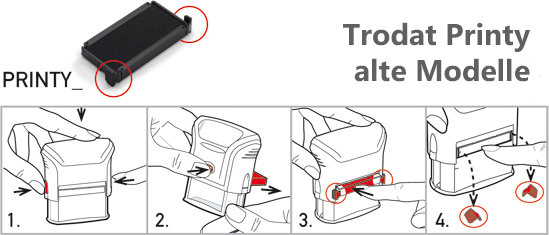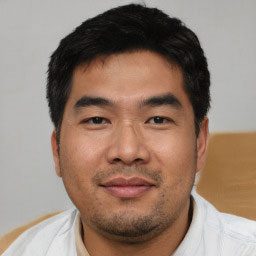Last Updated on July 26, 2023
Short Answer
Replacing a Trodat ink pad is a simple process that can be done in a few easy steps. First, remove the old ink pad by pressing the release button and sliding it out. Then, take the new ink pad and insert it into the slot, making sure it is aligned properly. Finally, press down on the ink pad to secure it in place. It is important to regularly replace the ink pad to ensure clear and consistent stamping. By following these steps, you can easily replace a Trodat ink pad and continue using your stamp efficiently.Replacing a Trodat ink pad is an essential task for maintaining optimal stamp performance. Over time, ink pads can become worn out, leading to faded or incomplete impressions. In this article, we will explore the importance of replacing a Trodat ink pad and provide step-by-step instructions on how to do so. We will also discuss the signs of a worn-out ink pad and the necessary tools you will need for the replacement process. Additionally, we will offer tips on how to maintain the longevity of your Trodat ink pad. By following these guidelines, you can ensure that your stamp consistently produces clear and crisp impressions.
Understanding the signs of a worn-out ink pad
- Look for faded or uneven stamp impressions
- Notice if the ink pad feels dry or hard to the touch
- Check for ink smudges or smears on the stamp surface
Gathering the necessary tools for replacing the ink pad
- Ensure you have a replacement ink pad specifically designed for your Trodat stamp
- Have a clean cloth or paper towel ready for cleaning the stamp surface
- Keep a pair of tweezers or a small tool for removing the old ink pad
Step 1 – Removing the old ink pad from the stamp
- Open the stamp and locate the ink pad
- Use the tweezers or tool to carefully lift the old ink pad out of the stamp
- Dispose of the old ink pad properly
Step 2 – Cleaning the stamp surface for a fresh ink pad
- Dampen the cloth or paper towel with water or a mild cleaning solution
- Gently wipe the stamp surface to remove any ink residue or dirt
- Allow the stamp to air dry before proceeding
Step 3 – Preparing the new ink pad for installation
- Take the new ink pad out of its packaging
- Ensure the ink pad is the correct size and shape for your stamp
- If necessary, trim the ink pad to fit using scissors
Step 4 – Installing the new ink pad onto the stamp
- Align the new ink pad with the designated area inside the stamp
- Press the ink pad firmly into place, making sure it is secure
- Close the stamp to complete the installation
Step 5 – Testing the stamp with the new ink pad
- Press the stamp onto a piece of paper to check the quality of the impression
- Ensure the ink is evenly distributed and the impression is clear
- If necessary, adjust the ink
Understanding the signs of a worn-out ink pad
Before replacing the ink pad of your Trodat stamp, it is crucial to identify the signs of a worn-out pad. One of the most common signs is a faded or uneven stamp impression. If you notice that your stamp is not producing clear and consistent imprints, it is likely time to replace the ink pad. Additionally, if you see ink smudges or smears on your documents, it could be a clear indication that the ink pad needs to be replaced. By recognizing these signs, you can ensure that your stamp continues to perform optimally.
Gathering the necessary tools for replacing the ink pad
Before you begin the process of replacing the ink pad, it is important to gather all the necessary tools. You will need a replacement ink pad specifically designed for your Trodat stamp model. Make sure to check the model number of your stamp to ensure compatibility. Additionally, you will need a clean cloth or paper towel to wipe the stamp surface. It is also recommended to have a pair of tweezers or a small tool to assist in removing the old ink pad. By having all these tools ready, you can proceed with the replacement process smoothly and efficiently.
Step 1 – Removing the old ink pad from the stamp
Now that you understand the signs of a worn-out ink pad and have gathered the necessary tools, it’s time to move on to the first step of replacing your Trodat ink pad. This step involves removing the old ink pad from the stamp.
Start by locating the ink pad compartment on your stamp. It is usually located on the underside of the stamp. Once you have located it, use your fingers or a small tool to gently pry open the compartment.
Be careful not to apply too much force, as you don’t want to damage the stamp or the ink pad compartment. Slowly and steadily, lift the old ink pad out of the compartment. It may be a bit sticky or dirty, so handle it with care.
Once you have successfully removed the old ink pad, set it aside for disposal. Make sure to clean any residual ink from the stamp and the ink pad compartment before moving on to the next step.
Step 2 – Cleaning the stamp surface for a fresh ink pad
- Before installing the new ink pad, it is important to clean the stamp surface to ensure optimal performance.
- Use a mild soap or stamp cleaner to gently clean the surface of the stamp.
- Be careful not to use any harsh chemicals or abrasive materials that could damage the stamp.
- Use a soft cloth or sponge to wipe away any dirt or residue on the stamp surface.
- Make sure to thoroughly dry the stamp before proceeding to the next step.
Step 3 – Preparing the new ink pad for installation
- Before installing the new ink pad, it is important to prepare it properly to ensure optimal performance.
- Start by removing the new ink pad from its packaging.
- Inspect the new ink pad for any defects or damage. If you notice any issues, it is best to contact the manufacturer for a replacement.
- If the new ink pad appears to be in good condition, you can proceed with preparing it for installation.
- Take a moment to read the instructions provided by the manufacturer. Each ink pad may have specific installation instructions that you need to follow.
- Some ink pads may require priming before installation. This involves applying a few drops of ink onto the pad to ensure even distribution.
- If priming is necessary, carefully follow the instructions provided. Use the recommended ink and apply it evenly across the surface of the pad.
- Allow the ink pad to sit for a few minutes to ensure that the ink is properly absorbed.
- Once the ink pad is prepared, you can move on to the next step of installing it onto the stamp.
Step 4 – Installing the new ink pad onto the stamp
Now that you have prepared the new ink pad, it’s time to install it onto the stamp. Follow these simple steps to ensure a proper installation:
1. Remove the adhesive backing
Start by peeling off the adhesive backing from the new ink pad. Be careful not to touch the inked surface with your fingers, as this can cause smudging.
2. Align the ink pad
Next, align the ink pad with the designated area on the stamp. Make sure it fits snugly and covers the entire surface.
Press down firmly
Once the ink pad is properly aligned, press down firmly to secure it in place. Apply even pressure to ensure that the ink pad adheres well to the stamp.
4. Test the stamp
After installing the new ink pad, it’s important to test the stamp to ensure that it is working properly. Press the stamp onto a piece of paper to check for clear and consistent impressions.
By following these steps, you can easily replace the ink pad on your Trodat stamp and enjoy optimal performance. Remember to regularly replace your ink pad to maintain the longevity of your stamp.
Step 5 – Testing the stamp with the new ink pad
After successfully installing the new ink pad onto your Trodat stamp, it is crucial to test its performance before putting it to regular use. Testing the stamp will ensure that the ink pad is properly aligned and that the stamp impression is clear and legible.
To test the stamp, simply press it onto a piece of scrap paper. Check the impression for any smudging, unevenness, or missing areas. If you notice any issues, you may need to adjust the ink pad or clean the stamp surface again.
It is also important to test the stamp on different surfaces to ensure consistent performance. Try stamping on various types of paper, envelopes, or other materials that you commonly use. This will give you a better idea of how the stamp performs in different situations.
By thoroughly testing the stamp with the new ink pad, you can be confident that it is ready for regular use. Enjoy the optimal performance and clear impressions that come with a freshly replaced Trodat ink pad.
Tips for maintaining the longevity of your Trodat ink pad
Keeping your Trodat ink pad in good condition is essential for ensuring optimal stamp performance. Here are some tips to help you maintain the longevity of your ink pad:
1. Store it properly: When not in use, make sure to store your ink pad in a cool and dry place. Avoid exposing it to extreme temperatures or direct sunlight, as this can cause the ink to dry out or fade.
2. Clean it regularly: Over time, ink residue and dust can accumulate on the surface of the ink pad, affecting its performance. Use a soft cloth or tissue to gently wipe away any dirt or debris. Avoid using harsh chemicals or abrasive materials, as they can damage the pad.
Re-ink when necessary: If you notice that your stamp is producing faint or uneven impressions, it may be time to re-ink the pad. Trodat offers a range of ink refills specifically designed for their ink pads. Follow the manufacturer’s instructions for re-inking.
4. Replace when worn out: Even with proper care, ink pads will eventually wear out. If you notice that your stamp is not producing clear and crisp impressions even after re-inking, it’s time to replace the ink pad. Follow the steps outlined in this article to replace it with a new one.
By following these tips, you can ensure that your Trodat ink pad lasts longer and continues to deliver high-quality stamp impressions. Regular maintenance and replacement will help you enjoy optimal stamp performance for years to come.
Stamp with Confidence: Keep Your Trodat Ink Pad Fresh
By following these simple steps, you can ensure that your Trodat stamp performs at its best. Understanding the signs of a worn-out ink pad and gathering the necessary tools are crucial first steps. Removing the old ink pad, cleaning the stamp surface, and preparing the new ink pad are essential for a successful replacement. Installing the new ink pad and testing the stamp will give you the confidence that it is working properly. Additionally, maintaining the longevity of your Trodat ink pad is important for optimal performance. By regularly replacing your ink pad, you can enjoy crisp and clear stamp impressions every time. Don’t let a worn-out ink pad hold you back – keep your Trodat stamp fresh and stamp with confidence.
Frequently Asked Questions
Q: Why is it important to replace a Trodat ink pad?
A: Replacing a Trodat ink pad is important for maintaining optimal stamp performance. Over time, ink pads can become worn out, leading to blurry or incomplete stamp impressions. By replacing the ink pad, you can ensure clear and crisp stamping results.
Q: How can I tell if my Trodat ink pad is worn out?
A: There are several signs that indicate a worn-out ink pad. These include faded or uneven stamp impressions, ink smudging on the stamp surface, or difficulty in getting enough ink onto the stamp. If you notice any of these signs, it’s time to replace the ink pad.
Q: What tools do I need to replace a Trodat ink pad?
A: To replace a Trodat ink pad, you will need a pair of tweezers or a small flathead screwdriver to remove the old ink pad, a clean cloth or paper towel for cleaning the stamp surface, and a new Trodat ink pad that is compatible with your stamp model.
Q: How do I remove the old ink pad from the stamp?
A: To remove the old ink pad, use a pair of tweezers or a small flathead screwdriver to gently lift it out of the stamp. Be careful not to damage the stamp or the surrounding parts while doing this.
Q: How do I clean the stamp surface before installing a new ink pad?
A: Before installing a new ink pad, it’s important to clean the stamp surface to remove any ink residue or dirt. Simply use a clean cloth or paper towel dampened with water or a mild cleaning solution to wipe the surface gently.
Q: How do I prepare the new ink pad for installation?
A: To prepare the new ink pad, remove it from its packaging and ensure that it is the correct size and shape for your stamp. If necessary, trim the ink pad to fit properly. Make sure the ink pad is clean and free from any debris before proceeding to install it.
Q: How do I install the new ink pad onto the stamp?
A: To install the new ink pad, carefully place it into the designated slot or compartment on the stamp. Ensure that it is aligned properly and fits securely. Press down gently to ensure proper adhesion.
Q: How can I test the stamp with the new ink pad?
A: After installing the new ink pad, press the stamp onto a piece of paper to test its performance. Check for clear and even stamp impressions. If necessary, adjust the ink pad or reposition it to achieve the desired results.
Q: Any tips for maintaining the longevity of my Trodat ink pad?
A: To maintain the longevity of your Trodat ink pad, store it in a cool and dry place when not in use. Avoid exposing it to extreme temperatures or direct sunlight. Additionally, make sure to clean the stamp surface regularly and replace the ink pad as needed.
Q: How can I enjoy optimal stamp performance with a regularly replaced Trodat ink pad?
A: By regularly replacing your Trodat ink pad, you can ensure that your stamp consistently produces clear and crisp impressions. This will help maintain optimal stamp performance and ensure the longevity of your stamp.
About The Author
Orochi Konya is a student of the web. He has been dabbling in it since he was young, and has become an expert in his own right. He loves all things digital, from making websites to programming to social media. In his spare time, Orochi enjoys indulging in his other passion: music. He loves listening to all kinds of music and often spends hours creating playlists on Spotify. He also enjoys drawing manga and watching anime in his free time. Orochi is a friendly pop-culture guru who is always happy to chat about the latest trends in both Japan and the U.S.