Last Updated on July 26, 2023
Short Answer
To replace the battery in an Acura TLX keyless remote, follow these steps. First, locate the small slot on the side of the remote and use a small flathead screwdriver to gently pry it open. Inside, you will find the old battery. Carefully remove it and replace it with a new CR2032 battery, making sure the positive side is facing up. Close the slot by pressing it back into place. Your keyless remote should now be ready to use with its new battery.Understanding the importance of replacing the battery in your Acura TLX keyless remote is crucial for maintaining the functionality of your vehicle. In this article, we will explore why it is necessary to replace the battery, as well as provide step-by-step instructions on how to do so. Before we begin, it is important to gather the necessary tools for this task. Once you have everything you need, we will guide you through locating the battery compartment, opening it, and removing the old battery. Then, we will show you how to insert the new battery and securely close the compartment. Finally, we will provide tips for maintaining the battery life of your keyless remote. By following these instructions, you can enjoy optimal performance with a new battery in your Acura TLX keyless remote.
Why is it necessary to replace the battery in your Acura TLX keyless remote?
- The battery in your Acura TLX keyless remote is essential for its proper functioning.
- Over time, the battery may lose its charge and become weak, resulting in decreased performance.
- Replacing the battery ensures that your keyless remote continues to work efficiently.
- Regular battery replacement can prevent unexpected failures and inconvenience.
Step 1: Gather the necessary tools for replacing the battery
Before you begin replacing the battery in your Acura TLX keyless remote, it is important to gather all the necessary tools. You will need a small screwdriver, preferably a Phillips head, to open the battery compartment. Additionally, you may need a pair of tweezers or small pliers to remove the old battery.
Step 2: Locate the battery compartment in your Acura TLX keyless remote
The next step in replacing the battery is to locate the battery compartment in your Acura TLX keyless remote. The battery compartment is usually located on the back of the remote and can be accessed by removing a small cover or panel.
It is important to note that the location of the battery compartment may vary depending on the model and year of your Acura TLX keyless remote.
Step 2: Locate the battery compartment in your Acura TLX keyless remote
Once you have gathered the necessary tools, the next step is to locate the battery compartment in your Acura TLX keyless remote. The battery compartment is usually located on the back of the remote, and it is often marked with a small arrow or a battery symbol.
To access the battery compartment, you may need to use a small screwdriver or a coin to remove the cover. Carefully insert the screwdriver or coin into the slot and twist it gently to open the compartment.
It is important to be gentle when opening the battery compartment to avoid damaging the remote. If you encounter any resistance, double-check that you are using the correct tool and that you are inserting it in the right direction.
Once the battery compartment is open, you will be able to see the old battery inside. Take note of the orientation of the battery before removing it, as you will need to insert the new battery in the same way.
Step 4: Insert the new battery into the keyless remote
- Once you have removed the old battery, it is time to insert the new one.
- Make sure you have the correct type of battery for your Acura TLX keyless remote. Refer to the owner’s manual or consult a professional if you are unsure.
- Take the new battery and carefully align it with the positive (+) and negative (-) markings inside the battery compartment.
- Gently push the battery into place, ensuring that it is securely seated.
- Double-check that the battery is inserted correctly and that the markings are aligned properly.
It is important to handle the new battery with care and avoid touching the metal contacts. Any dirt or oil on the contacts can affect the performance of the keyless remote.
Remember to dispose of the old battery properly and in accordance with local regulations.
6. Step 4: Insert the new battery into the keyless remote
Once you have removed the old battery from your Acura TLX keyless remote, it’s time to insert the new one. Follow these steps to ensure a successful battery replacement:
- Take the new battery out of its packaging and hold it with the positive side facing up.
- Align the positive side of the battery with the positive terminal in the battery compartment.
- Gently press the battery into place, making sure it is secure.
- Double-check that the battery is properly inserted and aligned.
It’s important to note that different keyless remotes may have different battery types and orientations. Refer to your Acura TLX owner’s manual or consult a professional if you are unsure about the correct battery type or placement.
Remember to handle the battery with care and avoid touching the terminals with your bare hands. Oils and dirt from your skin can affect the battery’s performance.
Once the new battery is securely in place, you can proceed to the next step in replacing the battery in your Acura TLX keyless remote.
Step 5: Close the battery compartment securely
After inserting the new battery into your Acura TLX keyless remote, it is important to close the battery compartment securely. This ensures that the battery stays in place and maintains a proper connection with the remote.
To close the battery compartment, carefully align the cover with the remote and press it firmly until you hear a click. This indicates that the cover is securely in place.
It is crucial to ensure that the battery compartment is closed properly to prevent any damage to the remote or the battery. If the compartment is not closed securely, the battery may become dislodged, causing the remote to malfunction or lose power.
By closing the battery compartment securely, you can have peace of mind knowing that your Acura TLX keyless remote is properly protected and ready for use.
Step 6: Test the functionality of your Acura TLX keyless remote
After replacing the battery in your Acura TLX keyless remote, it is important to test its functionality to ensure that it is working properly. Testing the remote will give you peace of mind and ensure that you can continue to use it without any issues.
To test the functionality of your keyless remote, stand near your vehicle and press the buttons on the remote. You should see a response from your vehicle, such as the lights flashing or the doors locking and unlocking. If you do not see any response, it may indicate that the battery was not properly installed or that there is another issue with the remote.
If you encounter any problems during the testing process, double-check that the battery is inserted correctly and securely. If the issue persists, it may be necessary to consult a professional or contact the manufacturer for further assistance.
By testing the functionality of your Acura TLX keyless remote, you can ensure that it is in proper working order and ready to use.
Tips for maintaining the battery life of your Acura TLX keyless remote
Now that you have successfully replaced the battery in your Acura TLX keyless remote, it’s important to know how to maintain its battery life. By following these tips, you can ensure that your keyless remote continues to function optimally:
1. Keep the remote away from extreme temperatures
Exposing your keyless remote to extreme heat or cold can drain the battery quickly. Avoid leaving it in direct sunlight or in freezing temperatures for extended periods of time.
2. Use the remote regularly
Using your keyless remote regularly helps to keep the battery active and prevents it from draining. Even if you don’t need to use it frequently, press a button on the remote at least once a week to keep it active.
Replace the battery when needed
Keep track of the battery life and replace it as soon as it starts to weaken. A weak battery can cause the remote to malfunction or stop working altogether.
By following these simple tips, you can extend the battery life of your Acura TLX keyless remote and enjoy its functionality for a longer period of time.
Experience optimal performance with a new battery in your Acura TLX keyless remote
By following these simple steps, you can ensure that your Acura TLX keyless remote continues to function at its best. Replacing the battery is a necessary task that should not be overlooked, as it directly impacts the functionality of your remote. By gathering the necessary tools and carefully opening the battery compartment, you can easily remove the old battery and insert a new one. Remember to securely close the compartment and test the functionality of your remote afterwards. Additionally, it is important to maintain the battery life of your keyless remote by following some helpful tips. With a new battery and proper maintenance, you can enjoy optimal performance from your Acura TLX keyless remote for years to come.
Frequently Asked Questions
Why is it necessary to replace the battery in your Acura TLX keyless remote?
Replacing the battery in your Acura TLX keyless remote is necessary to ensure that it continues to function properly. Over time, the battery may lose its charge, causing the remote to become unresponsive or unreliable.
What tools do I need to replace the battery in my Acura TLX keyless remote?
To replace the battery in your Acura TLX keyless remote, you will need a small screwdriver or a coin to open the battery compartment.
How do I locate the battery compartment in my Acura TLX keyless remote?
The battery compartment in your Acura TLX keyless remote is usually located on the back of the remote. It may have a small screw or a slot for a coin to open it.
How do I open the battery compartment and remove the old battery?
To open the battery compartment in your Acura TLX keyless remote, use a small screwdriver or a coin to turn the screw or slot counterclockwise. Once the compartment is open, carefully remove the old battery.
How do I insert the new battery into the keyless remote?
To insert the new battery into your Acura TLX keyless remote, make sure the battery is facing the correct direction (usually indicated on the remote). Place the battery into the compartment and press it down gently until it is secure.
How do I close the battery compartment securely?
To close the battery compartment in your Acura TLX keyless remote, use a small screwdriver or a coin to turn the screw or slot clockwise until it is tight. Make sure the compartment is fully closed to prevent any damage to the battery or remote.
How do I test the functionality of my Acura TLX keyless remote after replacing the battery?
To test the functionality of your Acura TLX keyless remote, stand near your vehicle and press the buttons on the remote. If the remote successfully locks or unlocks the doors, the functionality has been restored.
What are some tips for maintaining the battery life of my Acura TLX keyless remote?
To maintain the battery life of your Acura TLX keyless remote, avoid exposing it to extreme temperatures, keep it away from water or moisture, and replace the battery as soon as you notice a decrease in performance.
Why should I enjoy optimal performance with a new battery in my Acura TLX keyless remote?
By replacing the battery in your Acura TLX keyless remote, you can ensure that it functions properly and reliably. This will allow you to conveniently lock and unlock your vehicle without any issues, providing you with optimal performance.
About The Author
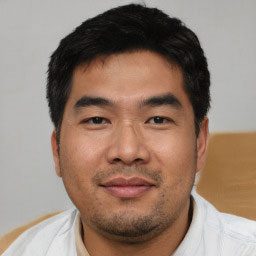
Orochi Konya is a student of the web. He has been dabbling in it since he was young, and has become an expert in his own right. He loves all things digital, from making websites to programming to social media. In his spare time, Orochi enjoys indulging in his other passion: music. He loves listening to all kinds of music and often spends hours creating playlists on Spotify. He also enjoys drawing manga and watching anime in his free time. Orochi is a friendly pop-culture guru who is always happy to chat about the latest trends in both Japan and the U.S.

