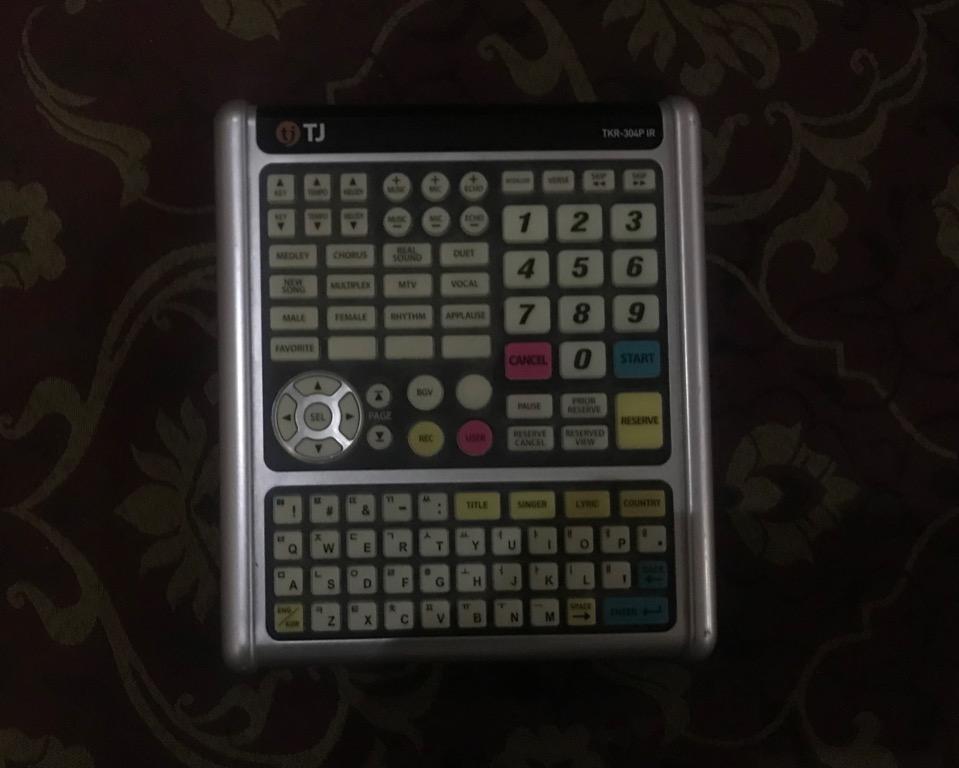Last Updated on July 26, 2023
Short Answer
Using a Korean Karaoke remote may seem daunting at first, but with a few simple steps, you can easily navigate through the various functions. Firstly, familiarize yourself with the buttons and their corresponding functions. Next, select the desired song by entering the song number or using the search feature. Adjust the volume and echo levels to your preference. Additionally, you can control the key and tempo of the song to match your vocal range. Finally, enjoy your karaoke experience by singing along to your favorite tunes. With practice, using a Korean Karaoke remote will become second nature.
Welcome to this comprehensive guide on how to use a Korean karaoke remote control. Whether you’re a seasoned karaoke enthusiast or a beginner looking to explore the world of Korean karaoke, understanding the basics of a Korean karaoke remote control is essential. In this article, we will walk you through the essential buttons on a Korean karaoke remote control, provide a step-by-step guide to connecting it to your karaoke machine, and show you how to adjust the volume and sound settings. We will also explore the different modes and features of a Korean karaoke remote control, offer tips and tricks for navigating through song selections, troubleshoot common issues, and even introduce you to advanced functions that can enhance your karaoke experience. By the end of this guide, you will be well-equipped to master the art of using a Korean karaoke remote control and have an unforgettable singing experience. So, let’s get started!
- Power button: Turns the karaoke machine on and off
- Volume buttons: Adjusts the volume level
- Mute button: Temporarily silences the sound
- Mode button: Switches between different modes
- Navigation buttons: Helps navigate through song selections
- Play/Pause button: Starts or pauses the song
- Stop button: Stops the song playback
- Record button: Records your singing
- Echo button: Adds echo effect to your voice
- Key control buttons: Adjusts the key of the song
Step-by-step guide to connecting your Korean karaoke remote control to the karaoke machine
- Make sure the karaoke machine is turned off
- Locate the remote control sensor on the karaoke machine
- Point the remote control towards the sensor
- Press the power button on the remote control to turn on the karaoke machine
- Follow the on-screen instructions to complete the connection
When it comes to using a Korean karaoke remote control, understanding the essential buttons is crucial. These buttons allow you to navigate through the various functions and features of the remote control, ensuring a seamless karaoke experience. One of the most important buttons is the power button, which turns the karaoke machine on and off. Additionally, the play/pause button allows you to start and stop the music playback, while the skip forward and skip backward buttons let you navigate between songs. The volume buttons enable you to adjust the sound level to your preference, and the microphone buttons control the microphone settings. Lastly, the mode button allows you to switch between different modes, such as solo, duet, or chorus. Familiarizing yourself with these essential buttons will make using a Korean karaoke remote control a breeze.
Adjusting the volume and sound settings on your Korean karaoke remote control
Having control over the volume and sound settings on your Korean karaoke remote control is essential for a great singing experience. To adjust the volume, simply locate the volume buttons on the remote control. Press the volume up button to increase the sound level and the volume down button to decrease it. It’s important to find the right balance so that you can hear the music and your voice clearly. Additionally, some Korean karaoke remote controls have sound settings that allow you to adjust the bass, treble, and echo levels. These settings can enhance the audio quality and add depth to your singing. Experiment with different sound settings to find the perfect combination that suits your voice and personal preferences. With the ability to adjust the volume and sound settings, you can create a customized karaoke experience that is tailored to your liking.
Adjusting the volume and sound settings on your Korean karaoke remote control
Once you have successfully connected your Korean karaoke remote control to the karaoke machine, it’s time to adjust the volume and sound settings to enhance your singing experience. The volume buttons on the remote control allow you to increase or decrease the overall volume of the music and your voice. It’s important to find the right balance so that you can hear yourself clearly without overpowering the music.
In addition to volume control, the Korean karaoke remote control also offers various sound settings to customize your audio. These settings include options such as echo, reverb, and tone control. Echo adds a slight delay to your voice, creating a more spacious and professional sound. Reverb adds depth and richness to your voice, making it sound like you’re singing in a concert hall. Tone control allows you to adjust the bass and treble levels to suit your personal preference.
Experiment with these sound settings to find the perfect combination that enhances your singing style. Remember to always start with subtle adjustments and gradually increase or decrease the effects to avoid overpowering your voice. With practice, you’ll be able to master the art of adjusting the volume and sound settings on your Korean karaoke remote control for an unforgettable singing experience.
Exploring the different modes and features of a Korean karaoke remote control
- Understanding the different modes available on a Korean karaoke remote control
- Exploring the features and functions of each mode
- Learning how to switch between modes on the remote control
- Using the mode buttons to access different song categories or settings
- Understanding the purpose of each mode and how it enhances the karaoke experience
- Use the arrow buttons to scroll through the song list
- Press the number buttons to directly enter the song number
- Use the search function to find specific songs by title or artist
- Utilize the favorites feature to create a personalized playlist
- Try the random selection mode for a surprise song choice
- Use the repeat button to play a song again
- Experiment with the different sorting options to organize the song list
- Take advantage of the skip button to quickly move to the next song
- Use the pause button to temporarily stop the song
- Try the vocal guide feature to help you sing along
Troubleshooting common issues with a Korean karaoke remote control
While using a Korean karaoke remote control, you may encounter some common issues that can be easily resolved. Here are a few troubleshooting tips to help you overcome these problems:
1. Remote control not working
If your remote control is not functioning properly, check the batteries and ensure they are inserted correctly. If the issue persists, try replacing the batteries with new ones.
2. Connection problems
If you are unable to connect your remote control to the karaoke machine, make sure that both devices are turned on and within range. Additionally, check the cables and connections to ensure they are secure.
If certain buttons on your remote control are not responding, clean the surface of the remote and ensure there are no obstructions. If the problem persists, consider replacing the remote control.
By following these troubleshooting tips, you can quickly resolve common issues with your Korean karaoke remote control and enjoy a seamless singing experience.
Enhancing your karaoke experience with advanced functions on a Korean karaoke remote control
Once you have mastered the basic functions of your Korean karaoke remote control, you can take your karaoke experience to the next level by exploring its advanced features. These advanced functions allow you to customize your singing experience and add a touch of professionalism to your performances.
One of the advanced functions you can use is the key control feature. This allows you to adjust the key of the song to match your vocal range. If you find that a song is too high or too low for you, simply use the key control buttons on your remote control to raise or lower the key until it suits your voice.
Another advanced function is the echo control. This feature adds a reverberation effect to your voice, giving it a more professional sound. You can adjust the level of echo using the echo control buttons on your remote control, allowing you to create the perfect balance between your voice and the background music.
Additionally, some Korean karaoke remote controls have a scoring function. This feature allows you to see how well you are singing by giving you a score based on your pitch and timing. It can be a fun way to challenge yourself and improve your singing skills.
By utilizing these advanced functions on your Korean karaoke remote control, you can elevate your karaoke experience and impress your friends with your singing abilities. So don’t be afraid to explore and experiment with these features to create a truly unforgettable singing experience.
Conclusion: Mastering the art of using a Korean karaoke remote control for an unforgettable singing experience
In conclusion, mastering the art of using a Korean karaoke remote control is essential for an unforgettable singing experience. By understanding the basics of the remote control and familiarizing yourself with the essential buttons, you can easily connect it to the karaoke machine and adjust the volume and sound settings to your preference.
Exploring the different modes and features of the remote control will allow you to customize your karaoke experience and make it more enjoyable. Additionally, learning tips and tricks for navigating through song selections will save you time and make it easier to find your favorite songs.
If you encounter any issues with the remote control, troubleshooting common problems will help you resolve them quickly. Finally, by utilizing the advanced functions of the remote control, you can enhance your karaoke experience and take it to the next level.
With practice and familiarity, using a Korean karaoke remote control will become second nature, allowing you to focus on what truly matters – singing your heart out and having a great time with friends and family.
Unleash Your Inner Superstar with a Korean Karaoke Remote Control
With this comprehensive guide, you have learned the ins and outs of using a Korean karaoke remote control. From understanding the basics to troubleshooting common issues, you are now equipped to navigate through the world of karaoke with confidence.
By following the step-by-step instructions, you can easily connect your remote control to the karaoke machine and adjust the volume and sound settings to your liking. Explore the different modes and features to enhance your singing experience and impress your friends.
With the tips and tricks provided, you can effortlessly navigate through song selections and take advantage of advanced functions for a truly unforgettable performance. So, grab your Korean karaoke remote control and let your inner superstar shine!
Frequently Asked Questions
Q: What is a Korean karaoke remote control?
A: A Korean karaoke remote control is a device used to control a karaoke machine, specifically designed for Korean karaoke systems.
Q: What are the essential buttons on a Korean karaoke remote control?
A: The essential buttons on a Korean karaoke remote control typically include power, volume control, song selection, mode selection, and playback controls.
Q: How do I connect my Korean karaoke remote control to the karaoke machine?
A: To connect your Korean karaoke remote control to the karaoke machine, you will need to follow a step-by-step guide provided by the manufacturer. This usually involves pairing the remote control with the machine using Bluetooth or infrared technology.
Q: How can I adjust the volume and sound settings on my Korean karaoke remote control?
A: Most Korean karaoke remote controls have dedicated buttons for volume control. Additionally, you can access sound settings through the menu options on the remote control to adjust bass, treble, echo, and other audio settings.
Q: What are the different modes and features of a Korean karaoke remote control?
A: Korean karaoke remote controls often have various modes and features, such as solo, duet, chorus, and echo effects. They may also include options for changing the key of the song, adding background music, and adjusting the tempo.
Q: How can I navigate through song selections using my Korean karaoke remote control?
A: To navigate through song selections, you can use the arrow buttons on your Korean karaoke remote control to scroll up or down the song list. Some remotes also have a search function that allows you to find specific songs by title or artist.
Q: What should I do if I encounter common issues with my Korean karaoke remote control?
A: If you encounter common issues with your Korean karaoke remote control, such as unresponsiveness or connectivity problems, you can try replacing the batteries, re-pairing the remote control with the karaoke machine, or consulting the user manual for troubleshooting tips.
Q: How can I enhance my karaoke experience with advanced functions on a Korean karaoke remote control?
A: Advanced functions on a Korean karaoke remote control may include recording your performance, adjusting the microphone settings, creating playlists, and accessing online song databases. Exploring these features can enhance your karaoke experience.
Q: What are some tips for using a Korean karaoke remote control for an unforgettable singing experience?
A: Some tips for using a Korean karaoke remote control include familiarizing yourself with the buttons and functions, practicing proper microphone technique, selecting songs that suit your vocal range, and experimenting with different modes and effects to enhance your performance.
Q: How can I master the art of using a Korean karaoke remote control?
A: To master the art of using a Korean karaoke remote control, it is recommended to practice regularly, explore all the features and modes, seek guidance from experienced users or tutorials, and most importantly, have fun while singing your favorite songs.
About The Author
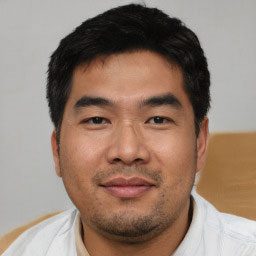
Orochi Konya is a student of the web. He has been dabbling in it since he was young, and has become an expert in his own right. He loves all things digital, from making websites to programming to social media. In his spare time, Orochi enjoys indulging in his other passion: music. He loves listening to all kinds of music and often spends hours creating playlists on Spotify. He also enjoys drawing manga and watching anime in his free time. Orochi is a friendly pop-culture guru who is always happy to chat about the latest trends in both Japan and the U.S.